In some case you installed an app in your android phone and when you run it say no root permission
or let say you want to change the imei number of your phone than you must root root your phone
ADVANTAGES OF ROOTING YOUR ANDROID PHONE
1.It enable to run the apps tha wont run with out root permission in your android
2.It help to customize your phone i.e to install the costumer rom
3.It help to upgrade your android version by installing a customer rom like lollipop rom.
4.It enable to change an imei number of your android phone.
This is great advantages because some android phone has a limited to use a mobile network in certain
aria, when you switch on your phone it say "Emergency call only" or "No network Operator"
So in order to overcome this problem you must change the imei number of your phone
HOW TO ROOT YOUR ANDROID PHONE
There are several ways to root your android phone but there are two main ways,These are:
.Rooting your android by using Computer(PC)
.Rooting your android by using android phone
1.HOW TO ROOT YOUR ANDROID BY USING COMPUTER
Here we can learn how to root android using a computer by following the steps below
1.Download kingoroot from the link below this method and install it.Kingoroot is a software that we will use to root our android
2.Download Pda.net from the link below this method and install it by following installation instruction.
During this installation,make sure to select "other(or if you are not sure)"
3.In your mobile phone go to "Setting>Developer option>Enable USB debug" make sure you select enable USB debug.
or if you did not see the "developer option" then go to Setting>About>Build number" Then hit on build number three times or more then go back to setting ,now you will be able to see the "Developer option”
4.Now connect your phone to computer using USB cable,The Pdanet will detect your phone,or if not try to connect with different USB cable or reinstall PDAnet.
5.Run kingoroot in your computer and wait to detect your phone.After your phone is detected kingoroot wil tell you either your phone is already rooted or not,if not then click on "Root" Kingo root may ask you to accept the request to your phone ,just accept it and the process will begin

6.Wait until the process is finished.it take take a while to complete so please be patient
7.After the process is finished the success message will appear,Now you have completely rooted your phone.
To check if you have rooted properly just go to home screen in your phone then check "Super User" if installed.
YOU MUST HAVE AN INTERNET ACCESS
DOWNLOAD PDANET
DOWNLOAD KINGOROOT
2.HOW TO ROOT AN ANDROID PHONE WITHOT COMPUTER (PC)
>> BY USING KINGOROOT APK<<
This method is suitable for MTK android phone
In this method we will learn how to root android phone by using mobile android phone by following the steps below
1.download kingoroot apk from the link below this method and install it in your android phone.
To install it just run the file after it finished to download,make sure to enable"Unknown source"
To enable unknown source just go to "Setting>Security>Unknown Source" and select enable unknown source
2.Run kingoroot in your android,it will tell you either your phone is already rooted or not if not click on"click to root" and the rooting process will start automatically
3.Wait until the root process is finished,Please be patient it take a little time to complete it is very faster compared with the rooting with computer
4.After the process is finished go back to your home screen and then find super user,If you found it then you have successfully rooted your android
YOU MUST HAVE INTERNET ACCESS
DOWNLOAD KINGOROOT APK
>>BY USING FRAMAROOT APK<<
This method is not suitable for MTK android phone
1.Download framaroot apk and install it in you android
2Run the framaroot in your android and select install super user an select the exploit in below list
You will see the successful message if your phone is rooted if not try to use different exploit if not then use the method above
INTERNET ACCESS IS NOT NESSESARY
DOWNLOAD FRAMAROOT APK
CONCLUSION:
Rooting an android phone using a computer it take more time then using android phone but it has great succession probability
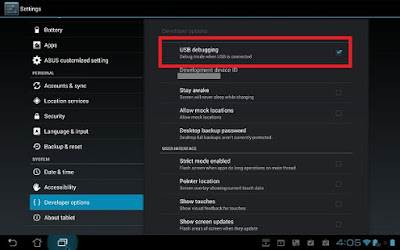


Chapisha Maoni